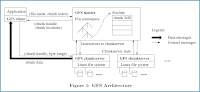Have you wondered ever what do employees of the world's greatest enterprise stare at in the morning when they’ve arrived at the office? They might be looking at Moma, the name for the Google intranet. The meaning of the name of “Moma” is a mystery(it reminds you of the momma of yours - the mother company),but Moma’s mission is prominently displayed on its footer: “Organize Google’s information and make it accessible and useful to Googlers.” A “Googler,” as you may know, is what Google employees call themselves (they have other nicknames for specific roles; a noogler is a new Google employee, and so on ...)

Fig :Inside Moma's pages
"MOMA, Google's intranet, was designed by and for engineers and for the first couple of years, its home page was devoid of any aesthetic enhancements that didn't serve to provide information essential to the operation of Google. It was dense and messy and full of numbers that were hard to parse for the uninitiated, but high in nutritional value for the data hungry.
MOMA displayed latency times, popular search terms, traffic stats for Google-owned properties and, at the center of it all, a large graph with colored lines labeled with the names of Muppet characters.I am taking the accounts from another blog on the structure of the site for those interested.
 The login dialog on Moma's homepage reads, “Many internal apps. One login page.”
The login dialog on Moma's homepage reads, “Many internal apps. One login page.”On the top of the homepage, you’ll find the logo reading “Moma - Inside Google.” Next to it is a search box allowing you to find information from Moma in general, information on specific Google employees, information on availability of meeting rooms, building maps and more. You can choose to include secure content or not via a checkbox. Another checkbox offers you to use “Moma NEXT"(<--go to the link for a news piece for more info) for a more experimental variant of search results.
To the top right, there’s an option to switch to iMoma, an iGoogle-style tool prepared by the company which allows further customization of the intranet start page. This way, employees may be able to select their own news and service widgets of interest to be displayed when they log-in.
The actual content of the homepage in the picture is split up into 4 columns. To the left, there’s a “My Office” section, with information for employees and a way to choose your own office for more relevant links. It’s followed by the sections “Survival Kit” and “My shortcuts.” In the middle columns, news gadgets are headlined “Welcome to Google!,” “Communications,” “HR” (human resources), “Company Info” and “Internal Google news,” all in common soft shades of Google base colors. The right column is listing Google teams.
Ex-employee Doug Edwards mentioned how he came to take for granted everything was available on the intranet, “from the status of products in development to the number of employees at any point in the company’s history.If you are concerned with coworkers, there is also an employee search part on the system which gives you relevant information without compromising the confidentiality.How employees access the system
A Google employee can log-in to the intranet from within the office, or with a so-called Virtual Private Network (VPN) connection. This connection comes pre-installed on laptops Google hands out, and can be reached via a desktop icon. A Google employee is required to authenticate their sign-in with account credentials(The talk of the town is that the authentication is based on LDAP Protocol)
From within a Google building, an employee may likely reach the intranet via the address corp.google.com. We previously found out Google additionally uses many sub-domains in their intranet, like album.corp.google.com, agency.corp.google.com, alien.corp.google.com, karma.corp.google.com, periscope.corp.google.com, pineapple.corp.google.com. You may also likely just enter e.g. “m” (which maps to “http://m” which is “http://m.corp.google.com”) to be taken to a service like your Gmail-powered email account.
Externally, like from a laptop at a conference – or if you’re one of the employees mainly working from home, as there are some – employees can access the VPN servers located on sites like Mountain View or Dublin, Ireland, with different hostnames each like man....ext.google.com or de....ext.google.com (we depleted part of the hostname).If you work in a team for a product, you may also get a prototypical version of the service. Special links to debug windows are offered to developers as well, one of them being opened in the screenshot. Google employees also get to see previews of completely unreleased tools, such as wiki service JotSpot (which is being integrated into Google Apps), or Platypus, the internal Gdrive client for file-sharing.For code reviews, Google created Mondrian, a “Perforce backend with some custom Google wrappers on top - once again it is based on creative commons : the sweetest of all licences.
But, Google doesn’t just use their own tools. For instance,many Google employees prefer social network Facebook to their own production, Orkut (e.g. some Google employees considered Orkut too spammy, or too buggy in the past).
If a Google employee encounters trouble with any Google tool, they can call their internal support hotline named “Tech Stop.” The hotline promises 24-hour availability. Numbers like +1 877... (last part depleted) are partly toll-free and partly with toll, and accessible from all over the world. Internally, a Google employee may also simply press 3-HELP (3-4357). Tech Stop centers aren’t just located in the US, but also in places like Hyderabad, India.
Big thanks to the article :What the Google Intranet Looks Like by Philipp Lenssen & Tony Ruscoe.Images reproduced from Wikimedia Commons - the free repository.Information in this article is in no way violating the confidentiality policies of any Enterprise.